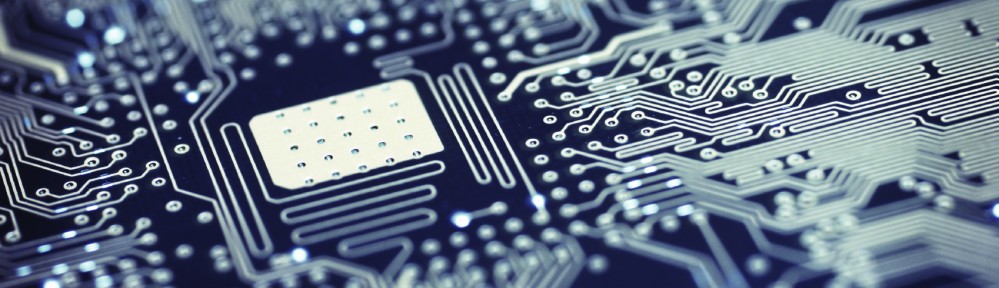These days it seems like there is a new presentation creation site or app available almost every day for teachers to try out. Whether it be comics, videos, cartoons, animations, interactive images, or the myriad of other types of media, any or all of these options have the ability to increase student engagement.
 Visual media is undoubtedly a great way to present information. Comic strips like the one above made with ToonDoo can be used to get a point across or stimulate a discussion. They can also provide a nice comedic counterpoint to any presentation, and make great openers or closers. Even better is that students love to make them. ToonDoo itself offers quite a variety of options in its free version. Different comic layouts are available and are completely customizable in tons of ways. You can create characters in addition to the available templates, upload your own images to include in strips, and even use paint tools to further customize the panels of your strip. Once completed, ToonDoo comics can be downloaded as image files, embedded in websites, and shared via email, Twitter, and Facebook.
Visual media is undoubtedly a great way to present information. Comic strips like the one above made with ToonDoo can be used to get a point across or stimulate a discussion. They can also provide a nice comedic counterpoint to any presentation, and make great openers or closers. Even better is that students love to make them. ToonDoo itself offers quite a variety of options in its free version. Different comic layouts are available and are completely customizable in tons of ways. You can create characters in addition to the available templates, upload your own images to include in strips, and even use paint tools to further customize the panels of your strip. Once completed, ToonDoo comics can be downloaded as image files, embedded in websites, and shared via email, Twitter, and Facebook.
It seems like infographics are all the rage these days, and I must admit, I’m a sucker for a good one myself. Combining the attractiveness of visual images with sleek design and information, a well-made infographic beckons with a siren-like call.
“Come to me, look at me, study me, learn from me…”
 I used Piktochart to create the sample above. My intent was to show students the different components of their grade as well as to explain how each component is intended to contribute to the whole. Piktochart allows users to choose from over 100 free templates (more available with a paid upgrade) and then offers a variety of customization options within the template, as virtually all aspects can be altered to the user’s specifications. Once completed, infographics can be downloaded as image or .pdf files, Tweeted, and shared with Facebook, Pinterest, or Google+. The tricky thing about creating infographics is having a clear idea of what information you want to present, figuring out how to do it in a concise way, and then presenting it in a way that is aesthetically pleasing. Admittedly, this will come easier to some than others. Infographics are powerful communication tools, and sites like Piktochart put their creation into the hands of teachers and students where they can be used for a variety of purposes.
I used Piktochart to create the sample above. My intent was to show students the different components of their grade as well as to explain how each component is intended to contribute to the whole. Piktochart allows users to choose from over 100 free templates (more available with a paid upgrade) and then offers a variety of customization options within the template, as virtually all aspects can be altered to the user’s specifications. Once completed, infographics can be downloaded as image or .pdf files, Tweeted, and shared with Facebook, Pinterest, or Google+. The tricky thing about creating infographics is having a clear idea of what information you want to present, figuring out how to do it in a concise way, and then presenting it in a way that is aesthetically pleasing. Admittedly, this will come easier to some than others. Infographics are powerful communication tools, and sites like Piktochart put their creation into the hands of teachers and students where they can be used for a variety of purposes.
Tired of PowerPoint? Me too (even though I have tons and tons of them and still use the program regularly), but I have been looking for something new. One of the problems I have with PowerPoint is the tendency to include too much information on my slides and thus my presentations get bogged down and I find myself reading slides more than discussing the topic I am presenting in an engaging way. I love the way Prezi looks, but I spend a lot of time making presentations, but can’t seem to get the hang of making them come out really great. Enter Haiku Deck, a sleek slide-based presentation design platform that is free, extremely easy to use, creates beautiful looking presentations, and forces you to be concise with your text. While it doesn’t have all the intricacies of Prezi, or even PowerPoint, its beauty and ease of use lie in its simplicity.
Haiku Deck is available as an app for iPad or on the web (it’s currently in beta). There are a few basic templates and simple slide types to choose from, and then you can customize the location of text on each slide. Image search is built right into each slide and makes inserting high-quality pictures a breeze. You can also upload your own images. When your Haiku Deck is finished, it can be shared in a variety of ways, embedded, and even downloaded to work with PowerPoint. Haiku Deck is a great tool for creating visually stunning presentations that provide a foundation on which to build your discussion of a topic.
ToonDoo, Piktochart, and Haiku Deck are just three of the literally hundreds of options available to teachers and students looking to spice up their presentation with highly engaging visuals. Their use is really limited only by an individual’s creativity. Although it can be overwhelming, many of these sites are very easy to sign up for and start using and the novelty-factor will help to engage students.